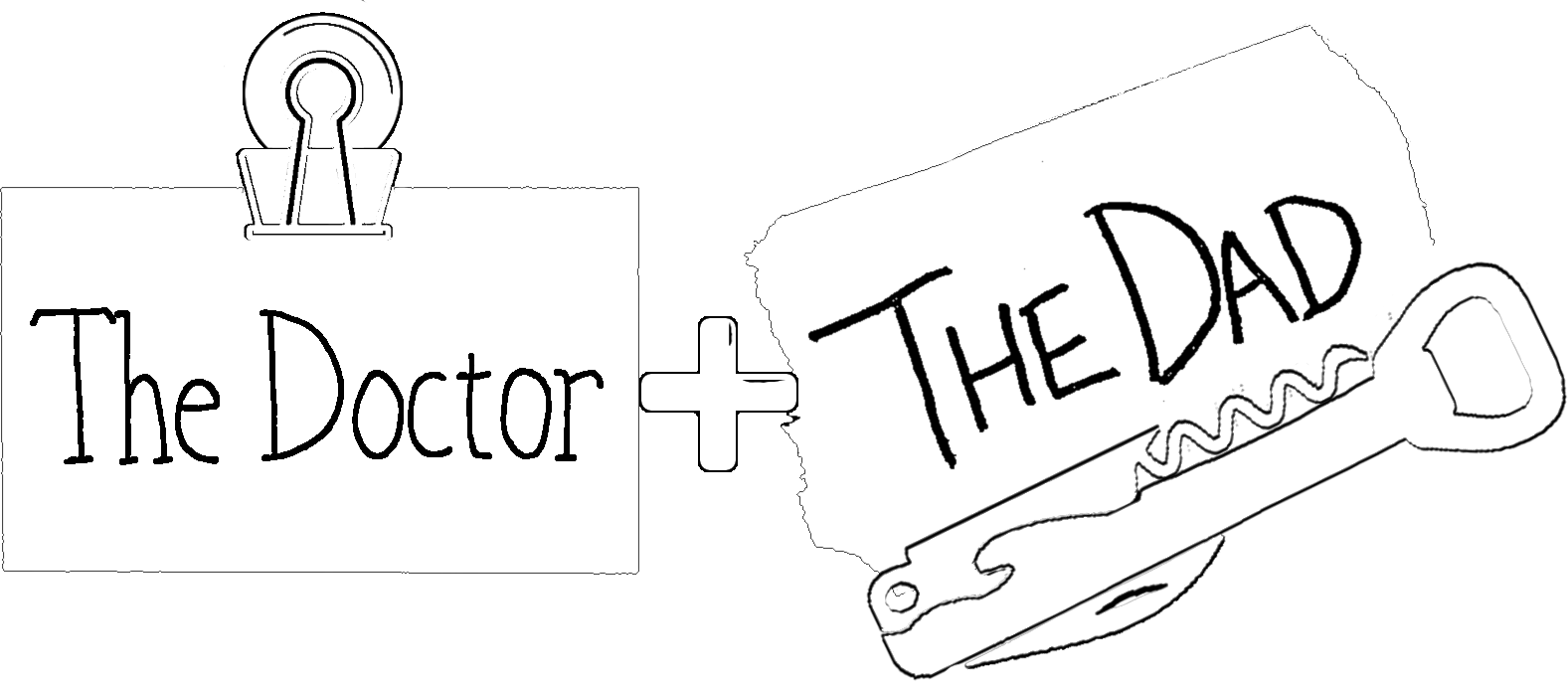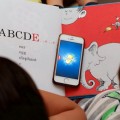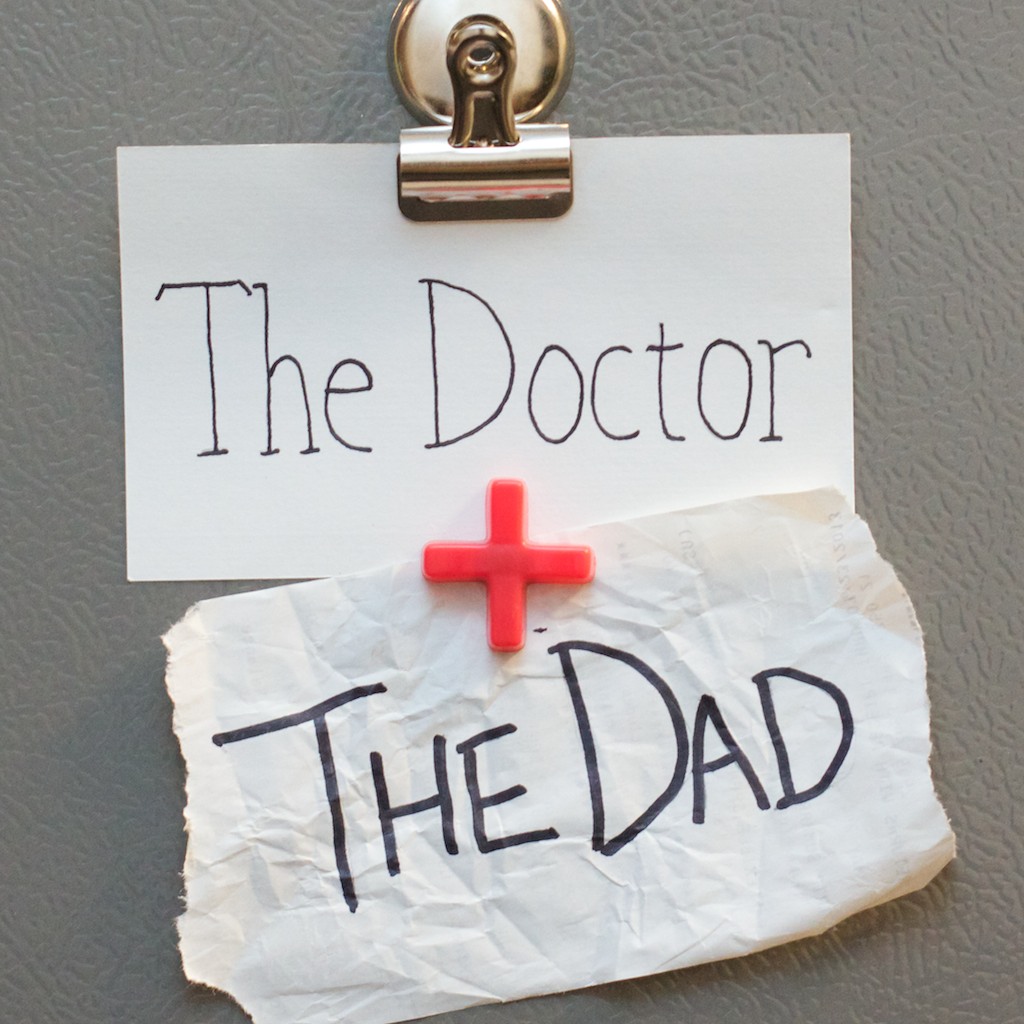When you’re having a baby these days, there are lots of must-have items every parent puts on their shopping list. Cribs, car seats, strollers, clothes, parenting books, poopy diaper receptacles, and of course, baby monitors.
For our first baby, we had a simple, straight-out-of-the-Stone-Age audio monitor, which only let us hear what our baby was doing, without actually seeing anything that was going on…How primitive, right?
By the time Baby #2 came around, we’d upgraded to the Motorola MBP33S Wireless Video Baby Monitor (newer versions include the MBP36S, MBP38S-2 and ultra-fancy MBP854CONNECT), and we haven’t looked back since.
But while we like having a video baby monitor in general, our experience with it hasn’t been all sunshine, rainbows and night-vision enhanced moonbeams. In fact, some aspects of our video monitor have been downright ugly.
So here for your viewing pleasure are our official, completely subjective yet inarguably 100% correct rankings of every single button on our video baby monitor:
THE BAD…
9. The Power Button
 Obviously, the button that turns the monitor on and off is pretty important. But this one is designed horribly. It sits flush against this metal frame thing, so you have to really smash your finger into it to get it to move. Plus it takes several seconds of holding it before the monitor actually turns on or off. The end result of all that? The button will most likely break off and rattle around behind the screen sometime just after the warranty runs out, but well before you’re done spying on your children (like ours did). Since this is a well-documented problem, Motorola customer service will replace the whole unit for half the retail price. That deal is better than nothing, but the button still sucks a big butt.
Obviously, the button that turns the monitor on and off is pretty important. But this one is designed horribly. It sits flush against this metal frame thing, so you have to really smash your finger into it to get it to move. Plus it takes several seconds of holding it before the monitor actually turns on or off. The end result of all that? The button will most likely break off and rattle around behind the screen sometime just after the warranty runs out, but well before you’re done spying on your children (like ours did). Since this is a well-documented problem, Motorola customer service will replace the whole unit for half the retail price. That deal is better than nothing, but the button still sucks a big butt.
8. OK
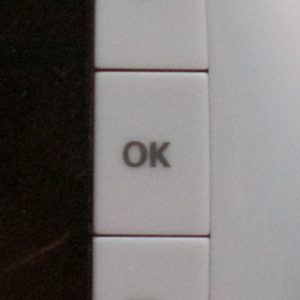 We honestly have no idea what this button does, and we never use it. If you do push it out of curiosity, a little picture of a camera appears at the top of the screen. Which is, um, OK, we guess.
We honestly have no idea what this button does, and we never use it. If you do push it out of curiosity, a little picture of a camera appears at the top of the screen. Which is, um, OK, we guess.
7. Volume Up
 Our sleeping baby’s mouth is mere inches away from the camera’s microphone right next to her crib. So her cries tend to come through loud and clear – without us ever cranking the volume up past “1” or “2.” About the only time we may need to lean heavily on the Volume Up button is when we’re trying to relive our young and childless days by throwing a wild, noisy party downstairs. Which is to say, almost never.
Our sleeping baby’s mouth is mere inches away from the camera’s microphone right next to her crib. So her cries tend to come through loud and clear – without us ever cranking the volume up past “1” or “2.” About the only time we may need to lean heavily on the Volume Up button is when we’re trying to relive our young and childless days by throwing a wild, noisy party downstairs. Which is to say, almost never.
THE MEH…
6. Brightness Up
 Our baby monitor screen is plenty bright, so we rarely finding ourselves using this particular button. One exception: when one of the kids nudges the camera a bit during the day, it sometimes catches a bright, white crib slat in the foreground of the frame and exposes for it, leaving our sleeping baby in a pitch-black background. But by maxing out the brightness, we can usually make out an arm or a foot or something, so we know she’s still in there.
Our baby monitor screen is plenty bright, so we rarely finding ourselves using this particular button. One exception: when one of the kids nudges the camera a bit during the day, it sometimes catches a bright, white crib slat in the foreground of the frame and exposes for it, leaving our sleeping baby in a pitch-black background. But by maxing out the brightness, we can usually make out an arm or a foot or something, so we know she’s still in there.
5. Brightness Down
 Both Mommy and Daddy have terrible vision without our contacts in, so checking the monitor in the middle of the night involves holding it ridiculously close to our faces. Being able to lower the brightness helps lessen the blow to our sensitive, super-dilated pupils.
Both Mommy and Daddy have terrible vision without our contacts in, so checking the monitor in the middle of the night involves holding it ridiculously close to our faces. Being able to lower the brightness helps lessen the blow to our sensitive, super-dilated pupils.
4. Monitor Picture Thingy
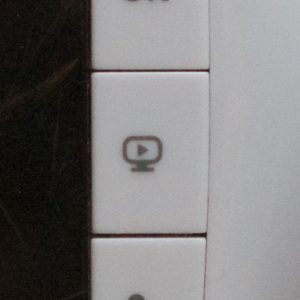 The monitor screen goes black on its own if you don’t touch anything for five minutes or so. But if you push this button, you can save some battery life by turning the screen off immediately. It’s kind of a weird placement for the button – wouldn’t one of the corners be better for a button of this stature? But we use it so much, we’re pretty sure we could find it with our eyes closed and four fingers tied behind our backs.
The monitor screen goes black on its own if you don’t touch anything for five minutes or so. But if you push this button, you can save some battery life by turning the screen off immediately. It’s kind of a weird placement for the button – wouldn’t one of the corners be better for a button of this stature? But we use it so much, we’re pretty sure we could find it with our eyes closed and four fingers tied behind our backs.
…AND THE LOVELY
3. Menu
 Push this little beauty, and all sorts of crazy stuff pops up on your screen! The most useful thing on there is the magnifying glass, which lets you – in your most paranoid moments – zoom in on your baby and look for those barely perceptible chest movements that reassure you she’s still breathing. But don’t accidentally select any of the music note options located dangerously right next door to it, or you’ll blast your baby awake with a cheesy, seemingly 8-bit-video-game-generated lullaby track.
Push this little beauty, and all sorts of crazy stuff pops up on your screen! The most useful thing on there is the magnifying glass, which lets you – in your most paranoid moments – zoom in on your baby and look for those barely perceptible chest movements that reassure you she’s still breathing. But don’t accidentally select any of the music note options located dangerously right next door to it, or you’ll blast your baby awake with a cheesy, seemingly 8-bit-video-game-generated lullaby track.
2. Volume Down
 Do we even need to explain why this button ranks so high? Crying babies aren’t fun to listen to. Sometimes you just need to turn ‘em off, and let ‘em cry it out.
Do we even need to explain why this button ranks so high? Crying babies aren’t fun to listen to. Sometimes you just need to turn ‘em off, and let ‘em cry it out.
1. Microphone
 We’re embarrassed to admit that it took us until Baby #3 to discover just how amazing this button can be. Hold it down and speak into the monitor, and you’ll completely flip the script on your sweet little snoozer – instead of you hearing her, she’ll be hearing you! Why is that so great, you may ask? Well if your baby wakes up and cries incessantly until you come in and rock/feed her every couple hours all night long (like ours was doing), you may be able to end the suffering just like we did: The Dad would press the microphone button, give a couple of reassuring shushes, and then say, “It’s all right, baby. It’s still nigh-night time. Everyone is going nigh-night. You can lie back down and go nigh-night now. We love you.” Then we’d watch with an even mixture of awe, amazement and unrelenting joy as our little baby immediately stopped her screaming – and did exactly what we suggested!
We’re embarrassed to admit that it took us until Baby #3 to discover just how amazing this button can be. Hold it down and speak into the monitor, and you’ll completely flip the script on your sweet little snoozer – instead of you hearing her, she’ll be hearing you! Why is that so great, you may ask? Well if your baby wakes up and cries incessantly until you come in and rock/feed her every couple hours all night long (like ours was doing), you may be able to end the suffering just like we did: The Dad would press the microphone button, give a couple of reassuring shushes, and then say, “It’s all right, baby. It’s still nigh-night time. Everyone is going nigh-night. You can lie back down and go nigh-night now. We love you.” Then we’d watch with an even mixture of awe, amazement and unrelenting joy as our little baby immediately stopped her screaming – and did exactly what we suggested!
If that button ever broke off and rattled around behind the screen, we’d be the ones crying all night long!